Resize and add redo Log Group
How to resize and add redo Log Group:
(1) How to check existing redo log group details:
set linesize 120
set pagesize 35
set trim on
set trims on
set lines 120
col group# format 999
col thread# format 999
col member format a70 wrap
col status format a10
col archived format a10
col fsize format 999 heading "Size (MB)"
select l.group#, l.thread#,
f.member,
l.archived,
l.status,
(bytes/1024/1024) fsize
from
v$log l, v$logfile f
where f.group# = l.group#
order by 1,2
(2)
Resizing redo log group 1 of thread 1:
Firstly we need to drop old redo log group; then we will add new redo log group of new size:
(a) Ensure group 1 is archived and status is inactive:
SELECT GROUP#,thread#, ARCHIVED, STATUS, bytes/1024/1024 FROM V$LOG;
(b) Drop Log group 1:
alter database drop logfile group 1;
(c) Add log group 1:
alter database add logfile thread 1 group 1 size 1024m;
(d) check the newly added file
SELECT GROUP#,thread#, ARCHIVED, STATUS, bytes/1024/1024 FROM V$LOG;
(3) How to add a new log group to thread 2:
alter database add logfile thread 2 group 9 size 1024m;
(1) How to check existing redo log group details:
set linesize 120
set pagesize 35
set trim on
set trims on
set lines 120
col group# format 999
col thread# format 999
col member format a70 wrap
col status format a10
col archived format a10
col fsize format 999 heading "Size (MB)"
select l.group#, l.thread#,
f.member,
l.archived,
l.status,
(bytes/1024/1024) fsize
from
v$log l, v$logfile f
where f.group# = l.group#
order by 1,2
(2)
Resizing redo log group 1 of thread 1:
Firstly we need to drop old redo log group; then we will add new redo log group of new size:
(a) Ensure group 1 is archived and status is inactive:
SELECT GROUP#,thread#, ARCHIVED, STATUS, bytes/1024/1024 FROM V$LOG;
(b) Drop Log group 1:
alter database drop logfile group 1;
(c) Add log group 1:
alter database add logfile thread 1 group 1 size 1024m;
(d) check the newly added file
SELECT GROUP#,thread#, ARCHIVED, STATUS, bytes/1024/1024 FROM V$LOG;
(3) How to add a new log group to thread 2:
alter database add logfile thread 2 group 9 size 1024m;
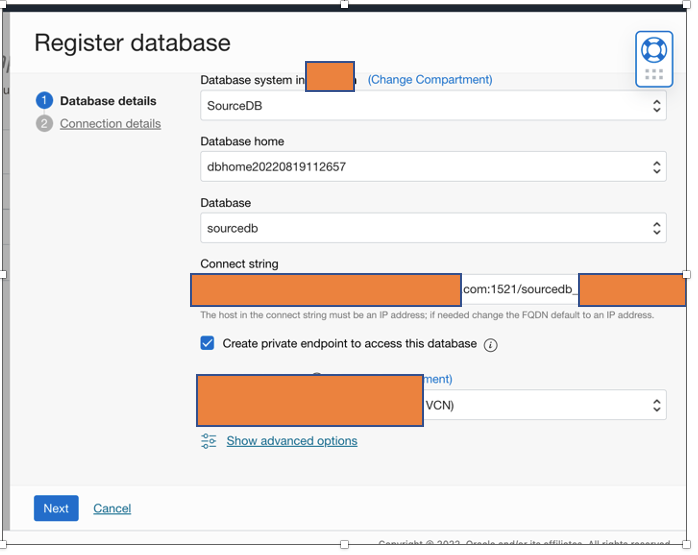
Comments