OAM 11.1.2.3 New installation - There was issue in deployment on oam_server1 managed server which was in failed state.
- Installed and configured OAM. However the oam_server (11.1.2.0.0) and oam_policy_mgr (11.1.2.0.0) application failed to deploy even though the OAM and policy server is up and running.
Soution:
1. Shut down the entire domain, including the WebLogic Admin Server and all OAM Managed Servers
2. Locate the correct "oam-config.xml" file. This will be located on the Admin Server node in the following location: <DOMAIN_HOME>/config/fmwconfig/oam-config.xml
3. Make a backup of the existing file prior to editing
4. Make the required change...
Update the parameter "SetWellKnownAddress" by setting the value from TRUE to FALSE
Update the Socket Buffer Size by following the instructions (May need the help of your OS/System Admin)
5. Locate the version number and increment the value by 1. The following snippet is from the oam-config.xml file. The version number will occur near the top of the file.
<Setting xmlns="http://www.w3.org/2001/XMLSchema" Name="NGAMConfiguration" Type="htf:map">
...
<Setting Name="Version" Type="xsd:integer">175</Setting>
Using this as an example, increment the number from "175" to "176" prior to saving oam-config.xml.
6. Save the changes
7. Restart the WebLogic Admin Server, followed by the OAM Managed Servers.
8. If applicable, as a verification step, check <DOMAIN_HOME>/config/fmwconfig/oam-config.xml on each of the OAM Managed Server nodes to ensure that the updated version has propagated correctly.
Courtesy: Oracle Access Manager (OAM 11g) oam_server and oam_policy_mgr Receive Error "Application Failed to Deploy" (Doc ID 2133259.1)
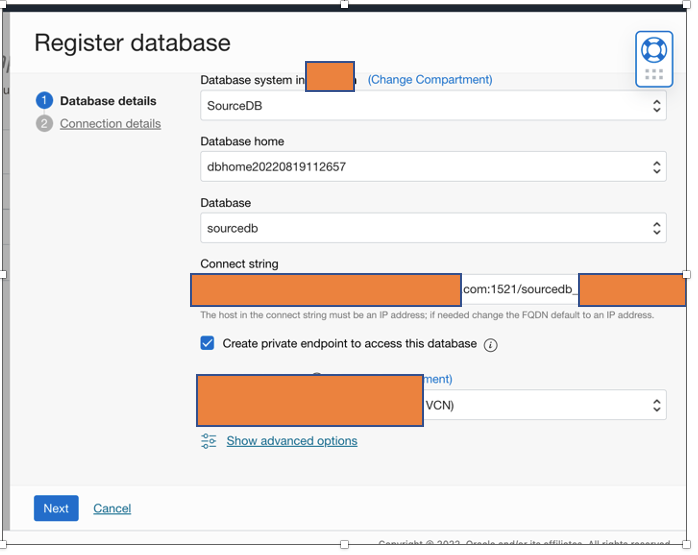
Comments