adop phase=prepare [ERROR] META:18:03:58.800: bad stylesheet: kustrigc (Tested on R12.2.5 by me)
Initializing.
Run Edition context : /oradev/oracle/r12/uat/fs1/inst/apps/sid_hostname/appl/admin/sid_hostname.xml
Patch edition context: /oradev/oracle/r12/uat/fs2/inst/apps/sid_hostname/appl/admin/sid_hostname.xml
Patch file system free space: 222.29 GB
Validating system setup.
Node registry is valid.
[ERROR] META:18:03:58.800: bad stylesheet: kustrigc
Encountered the above errors when performing database validations.
Resolve the above errors and restart adop.
[STATEMENT] Please run adopscanlog utility, using the command
"adopscanlog -latest=yes"
to get the list of the log files along with snippet of the error message corresponding to each log file.
adop exiting with status = 1 (Fail)
$
Solution:
1. To find the current version of the adgrants.sql script on the instance, do the following:
a. Source the database environment.
b. Then go $ORACLE_HOME/appsutil/admin and provide the version of adgrants.sql file by executing:
$ head -n 4 adgrants.sql
2. Copy this version (or higher) over to the database environment.
(In this case it was: adgrants.sql 120.67.12020000.37)
3. Execute it:
$ sqlplus /nolog
SQL> @$ORACLE_HOME/appsutil/admin/adgrants.sql
4. Run the ADOP Prepare phase again.
Reference Doc ID 2183746.1:
Run Edition context : /oradev/oracle/r12/uat/fs1/inst/apps/sid_hostname/appl/admin/sid_hostname.xml
Patch edition context: /oradev/oracle/r12/uat/fs2/inst/apps/sid_hostname/appl/admin/sid_hostname.xml
Patch file system free space: 222.29 GB
Validating system setup.
Node registry is valid.
[ERROR] META:18:03:58.800: bad stylesheet: kustrigc
Encountered the above errors when performing database validations.
Resolve the above errors and restart adop.
[STATEMENT] Please run adopscanlog utility, using the command
"adopscanlog -latest=yes"
to get the list of the log files along with snippet of the error message corresponding to each log file.
adop exiting with status = 1 (Fail)
$
Solution:
1. To find the current version of the adgrants.sql script on the instance, do the following:
a. Source the database environment.
b. Then go $ORACLE_HOME/appsutil/admin and provide the version of adgrants.sql file by executing:
$ head -n 4 adgrants.sql
2. Copy this version (or higher) over to the database environment.
(In this case it was: adgrants.sql 120.67.12020000.37)
3. Execute it:
$ sqlplus /nolog
SQL> @$ORACLE_HOME/appsutil/admin/adgrants.sql
4. Run the ADOP Prepare phase again.
Reference Doc ID 2183746.1:
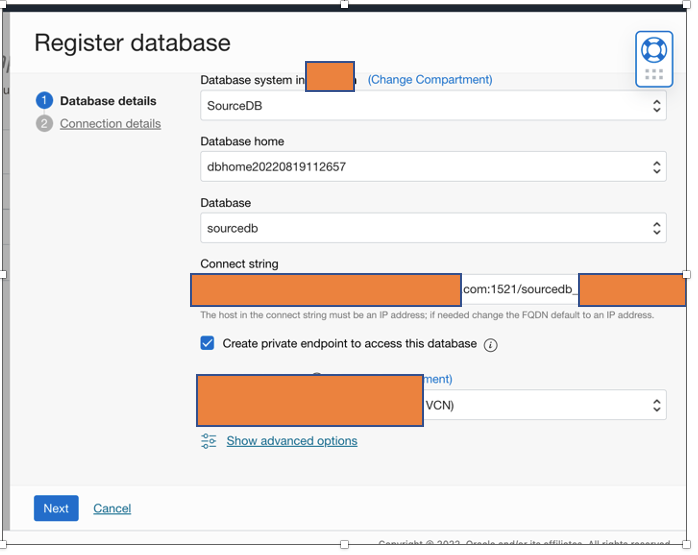
Comments